Title here
Summary here
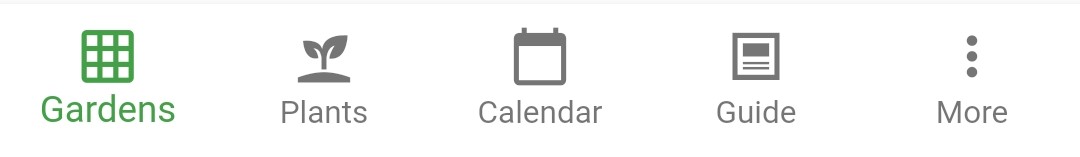
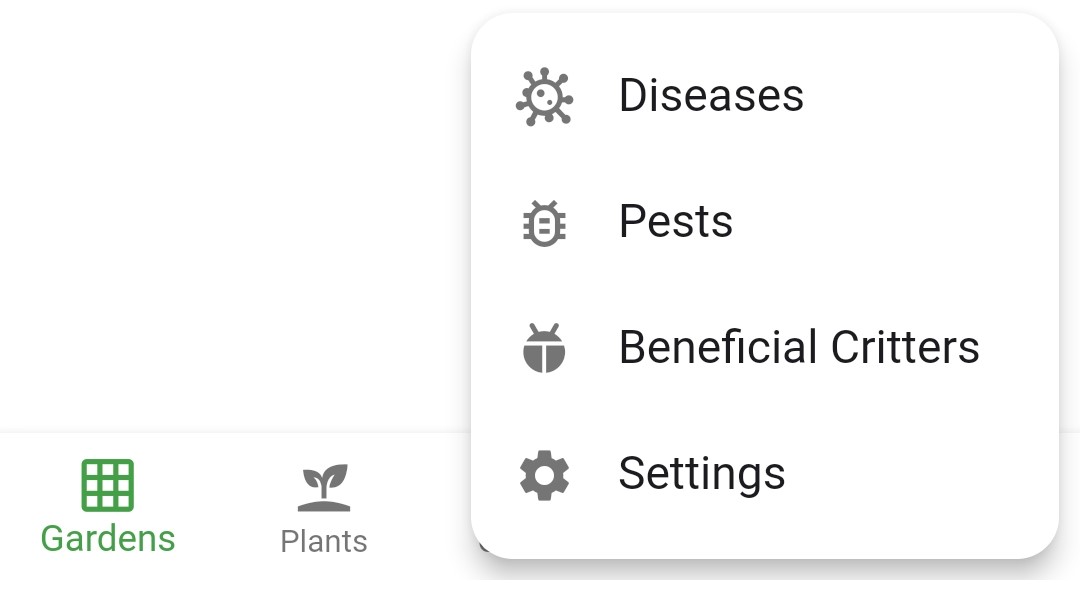
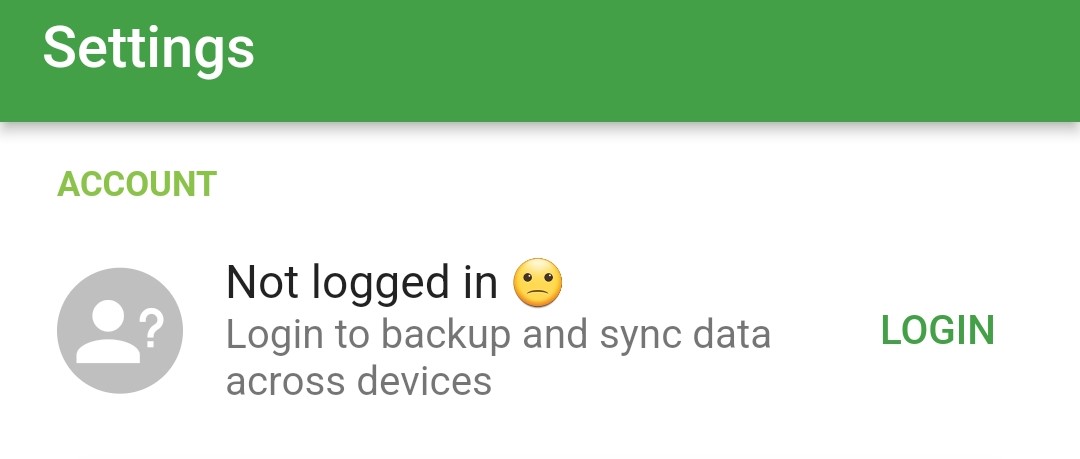
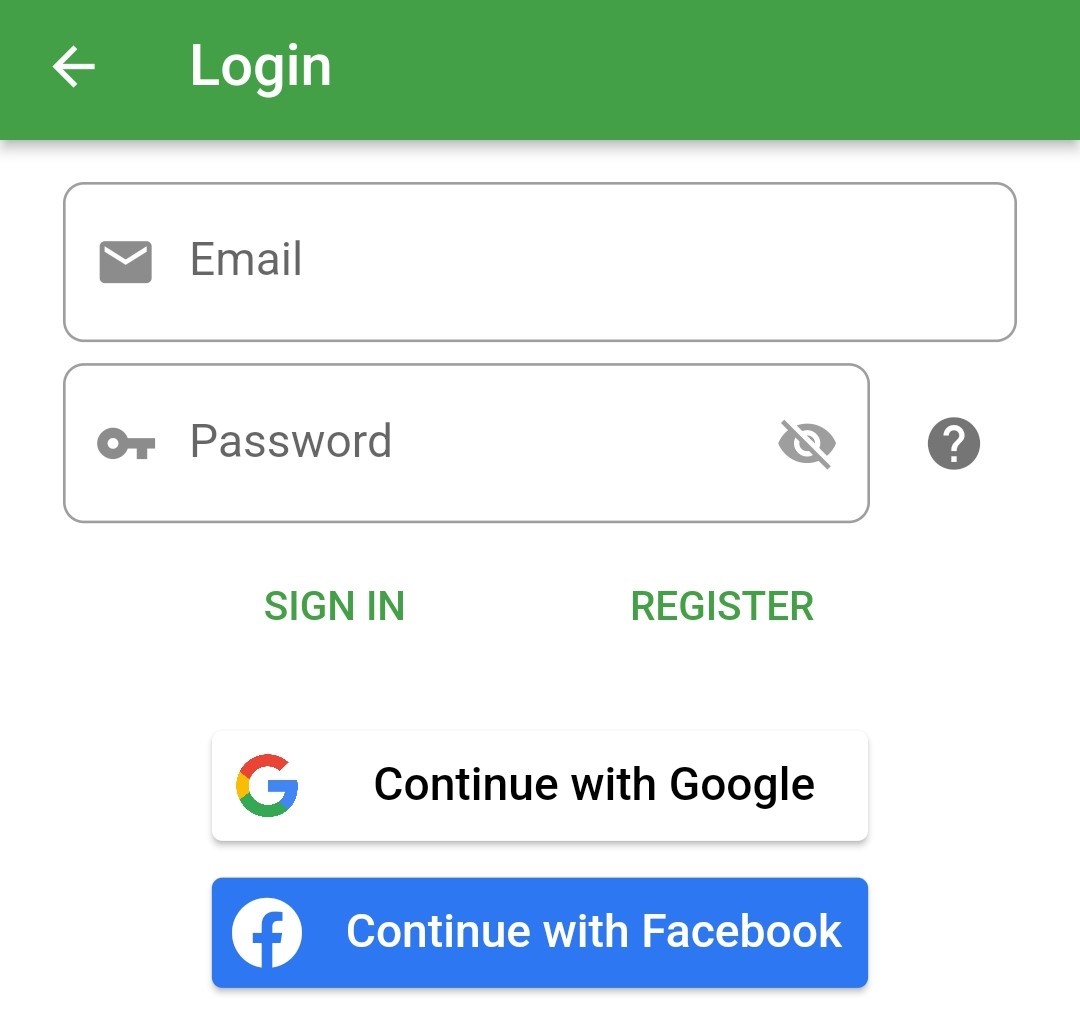
Some sign-in methods are currently unavailable on certain devices (such as Apple on Android). In these situations, add an email/password login to your account on a different device. Then login using that email/password on your new device.