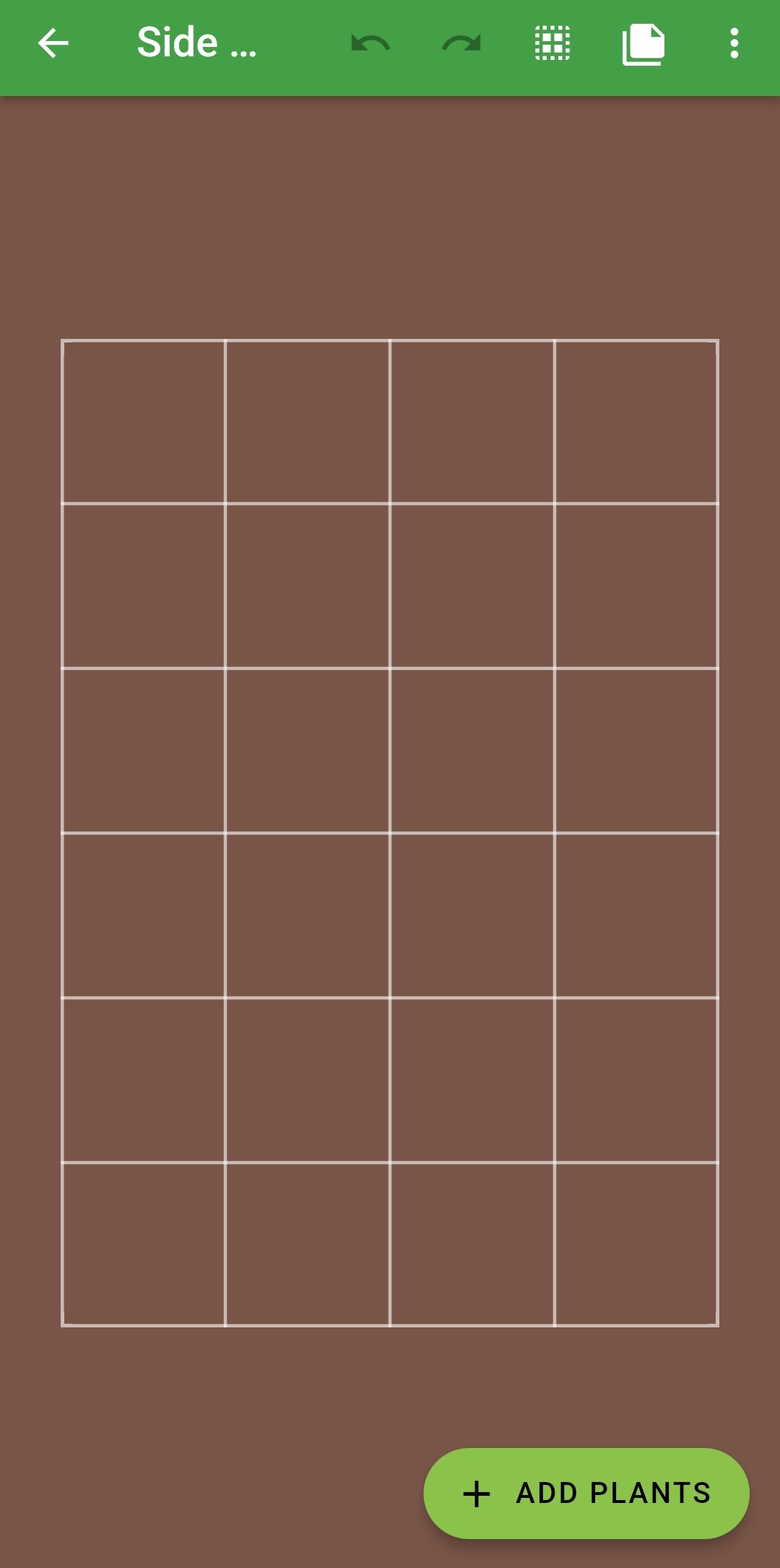How do I create a new garden in Planter?
Follow the steps below or view the video walk-through
- Select Gardens from the menu bar

- Select the + New Garden button
 The ability to create more than one garden is a Premium feature
The ability to create more than one garden is a Premium feature - Enter a Garden name
- Set the size of the garden by scrolling up or down under Width and Length
- Select Continue
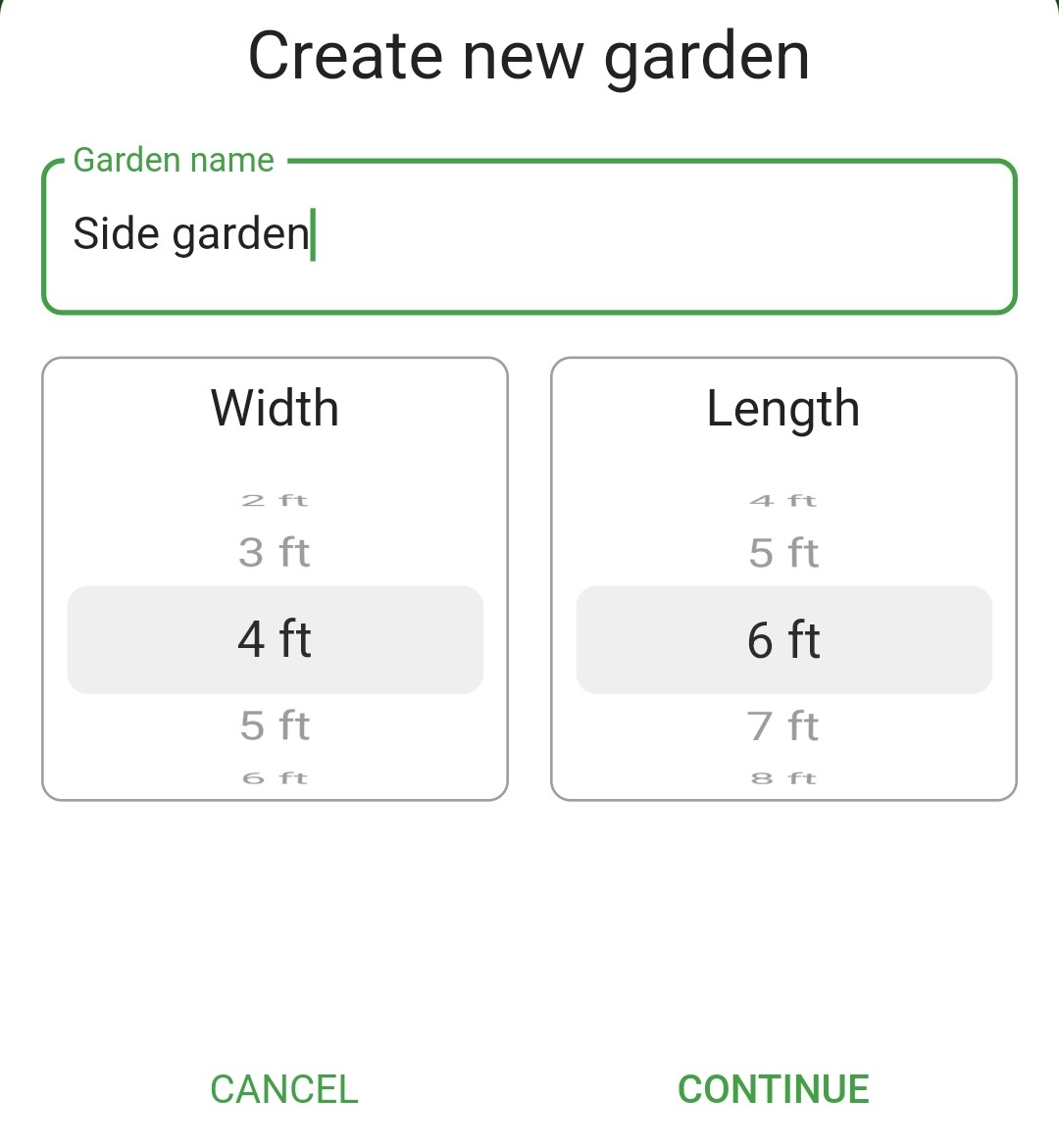 You can change the garden dimensions to metric units in SettingsVery large gardens may cause poor performance
You can change the garden dimensions to metric units in SettingsVery large gardens may cause poor performance