How do I use the Growing Calendar?
Use the Growing Calendar in Planter to see which plants you can start inside, transplant, or sow outside at any point in your local growing season.
Be sure to set your frost dates
so the Growing Calendar will show accurate information for your area
If you don’t have frost or freezing temperatures in your area, ignore the Growing Calendar dates. See our post Growing Veggies in Subtropical and Tropical climates
to learn about growing in warmer areas of the world!
Use the growing calendar
Select Calendar from the menu bar

Select the sort icon to change the sorting

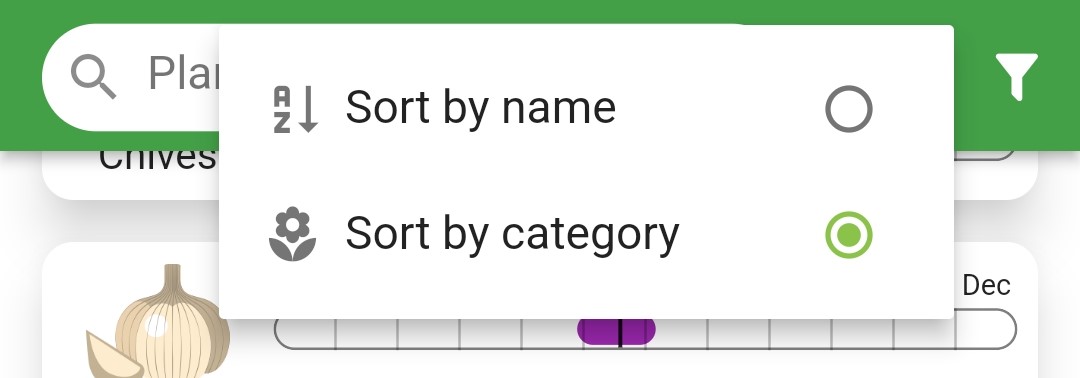
Filter to narrow the list of plants
- Select whether you want to Show all plants, see only your Favorite plants or see only the plants In my garden(s)
- Select whether you want to see plants that you can Start inside now, Transplant now, or Sow outside now (select all three to see all at once, or leave them unselected to the growing calendar for all plants)

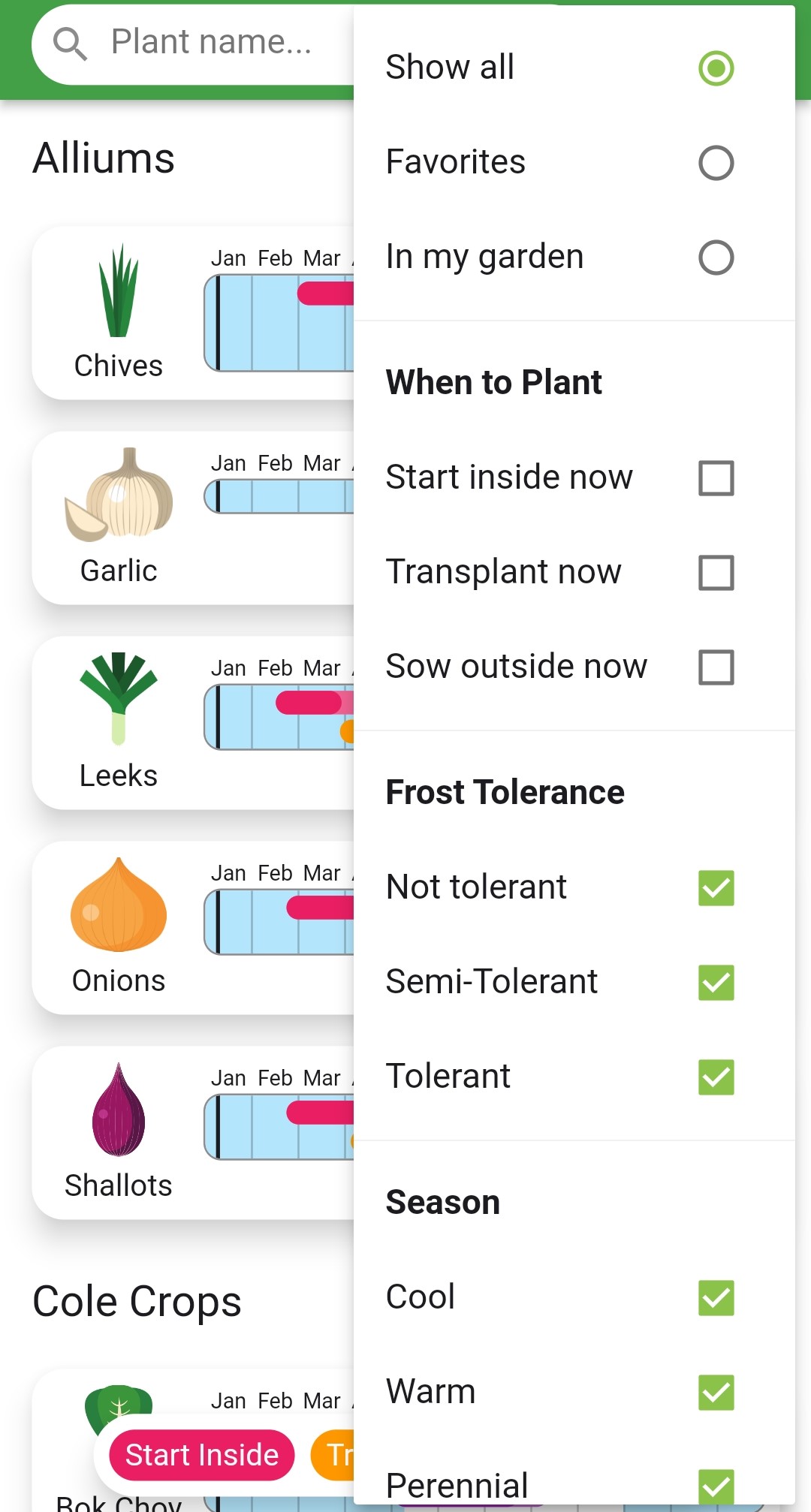
- Search to find the Growing Calendar for a specific plant
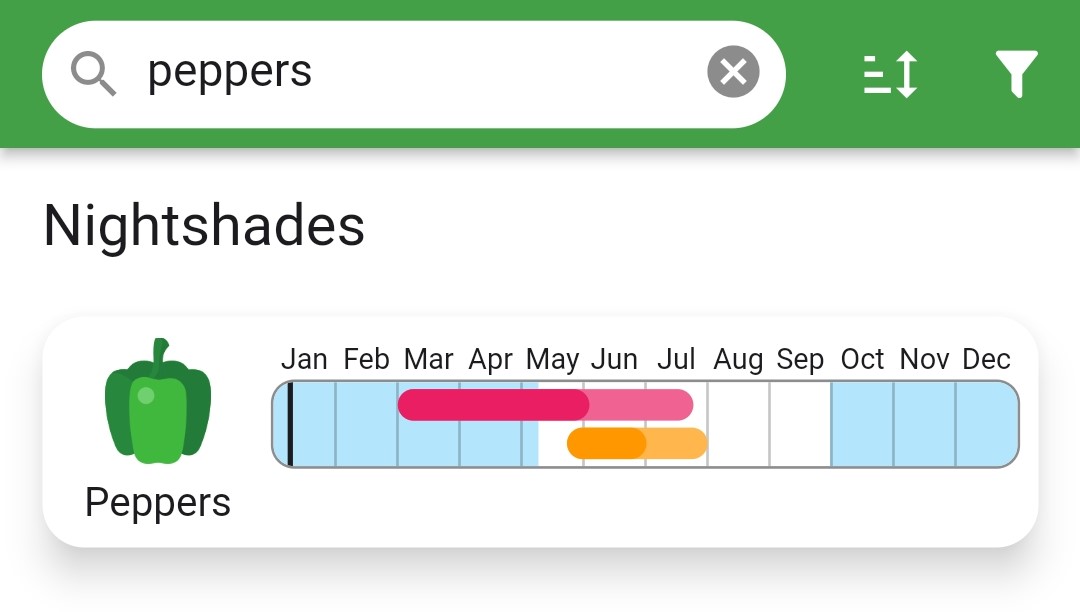 Filters also apply to search results. Select Show all and de-select Start inside now, Transplant now, and Sow outside now to see all search results.
Filters also apply to search results. Select Show all and de-select Start inside now, Transplant now, and Sow outside now to see all search results.
Interpret the growing calendar
The solid black line indicates the current date
The blue areas show the time from your first frost date in fall to your last frost date in spring
The white area shows the time from your last frost date in spring to your first frost date in fall (your ‘growing season’)
The pink, yellow, and purple bars indicate when you can start seeds indoors, transplant plants outdoors, and sow seeds outdoors
- If the plant is typically grown by planting seeds directly outdoors, only the Start Outside dates will show
- If the plant is typically grown by starting seeds indoors then transplanting outside, only the Start Inside and Transplant dates will show
- Darker shaded areas indicate the typical timing for sowing seeds and transplanting
- Lighter shaded areas indicate times you may be able to sow seeds or transplant but the plants might need protection from unfavorable weather
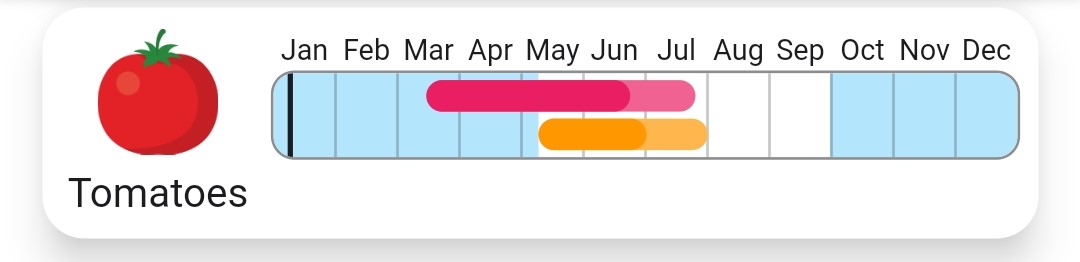
Pay attention to the weather forecast before planting outdoors to make sure there is no extreme weather coming that could harm your plants!