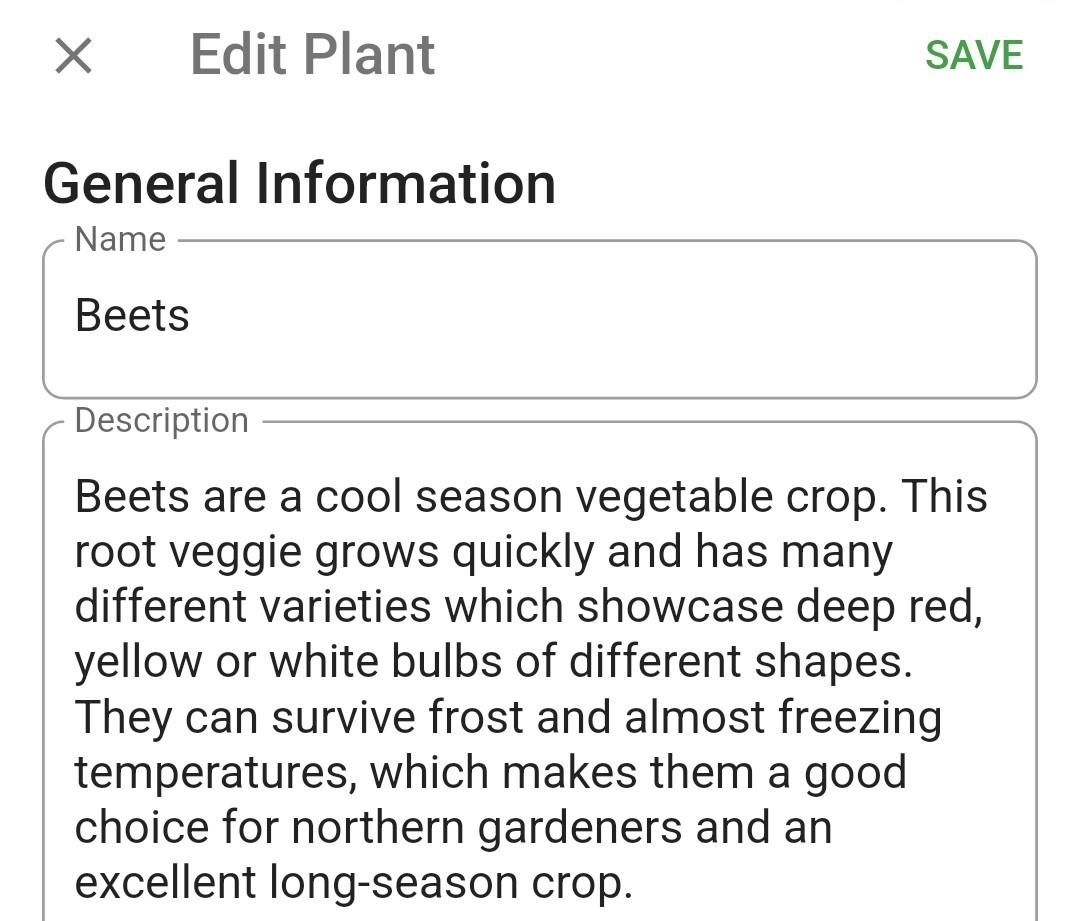Title here
Summary here
Select Plants from the menu bar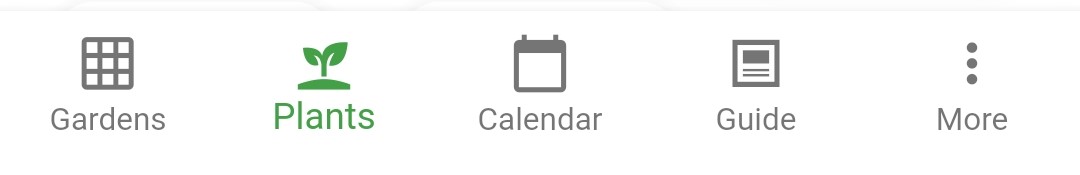
Search for the plant you want to customize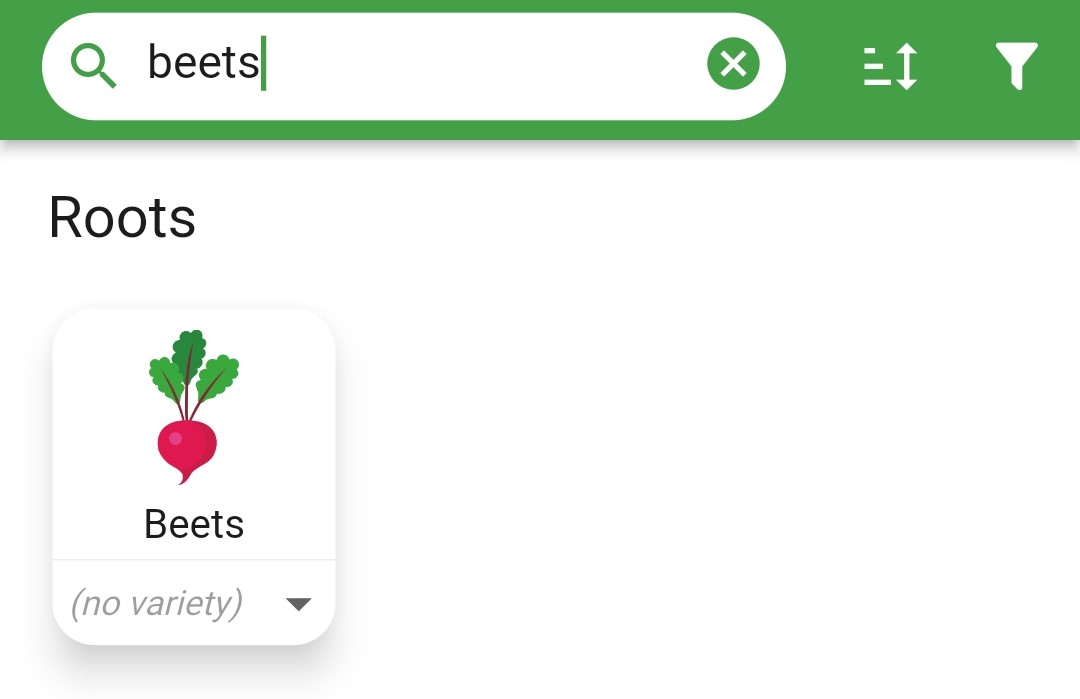
Quick press on the plant then select the Spacing card under Quick Info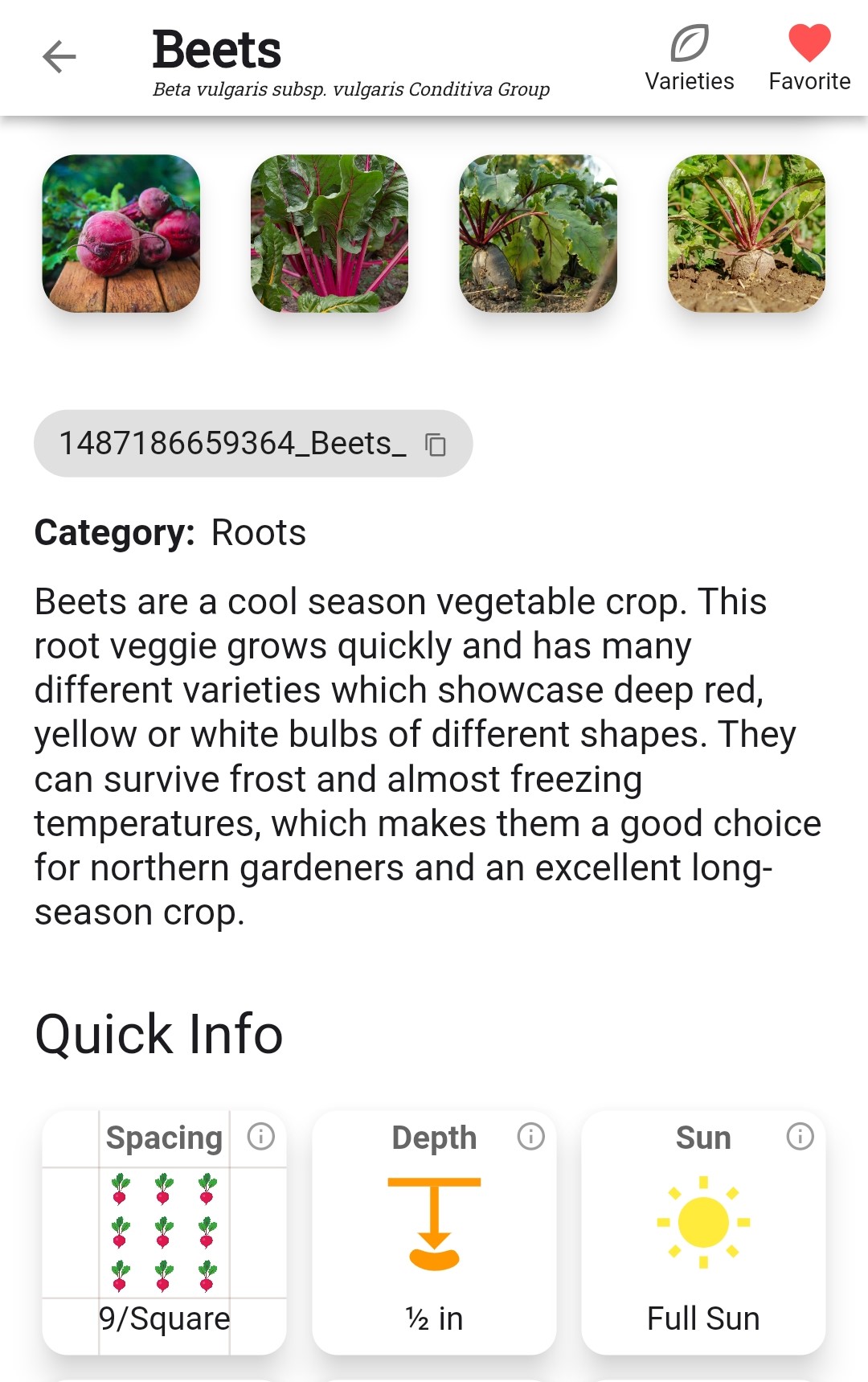
Tap the pencil icon 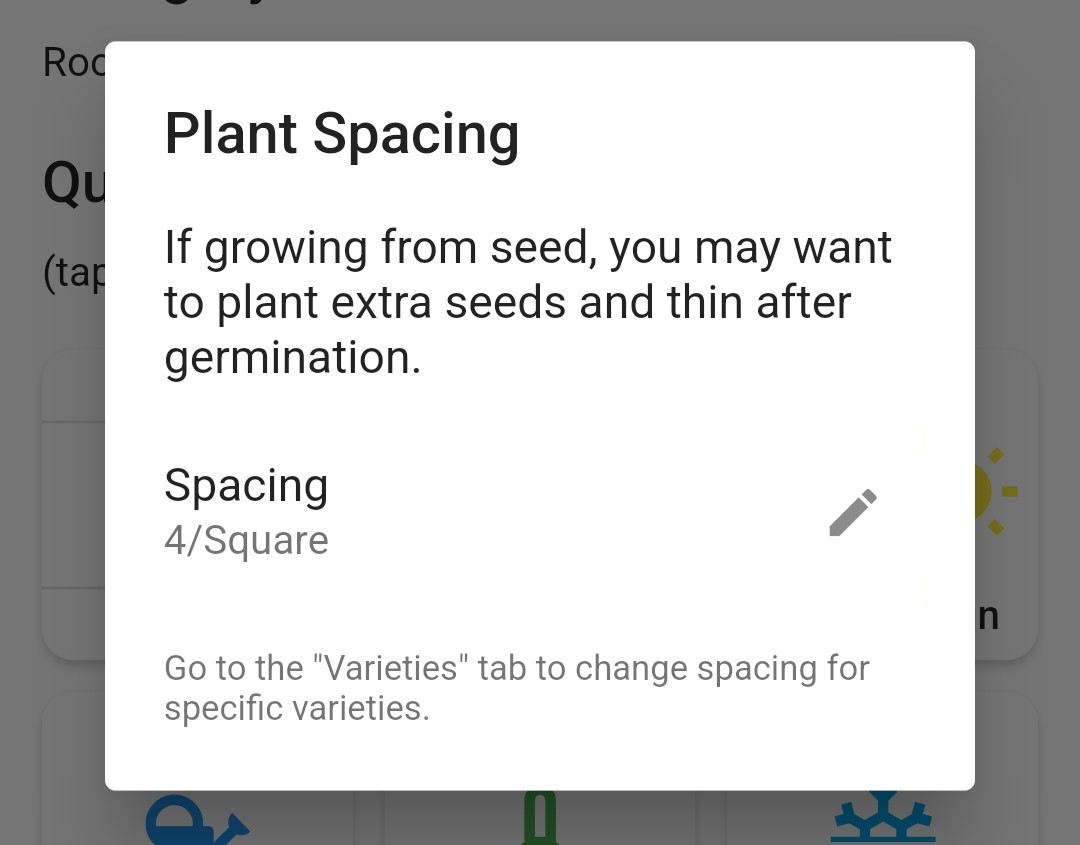
Drag the slider to increase or decrease the per-square-foot spacing, then select Okay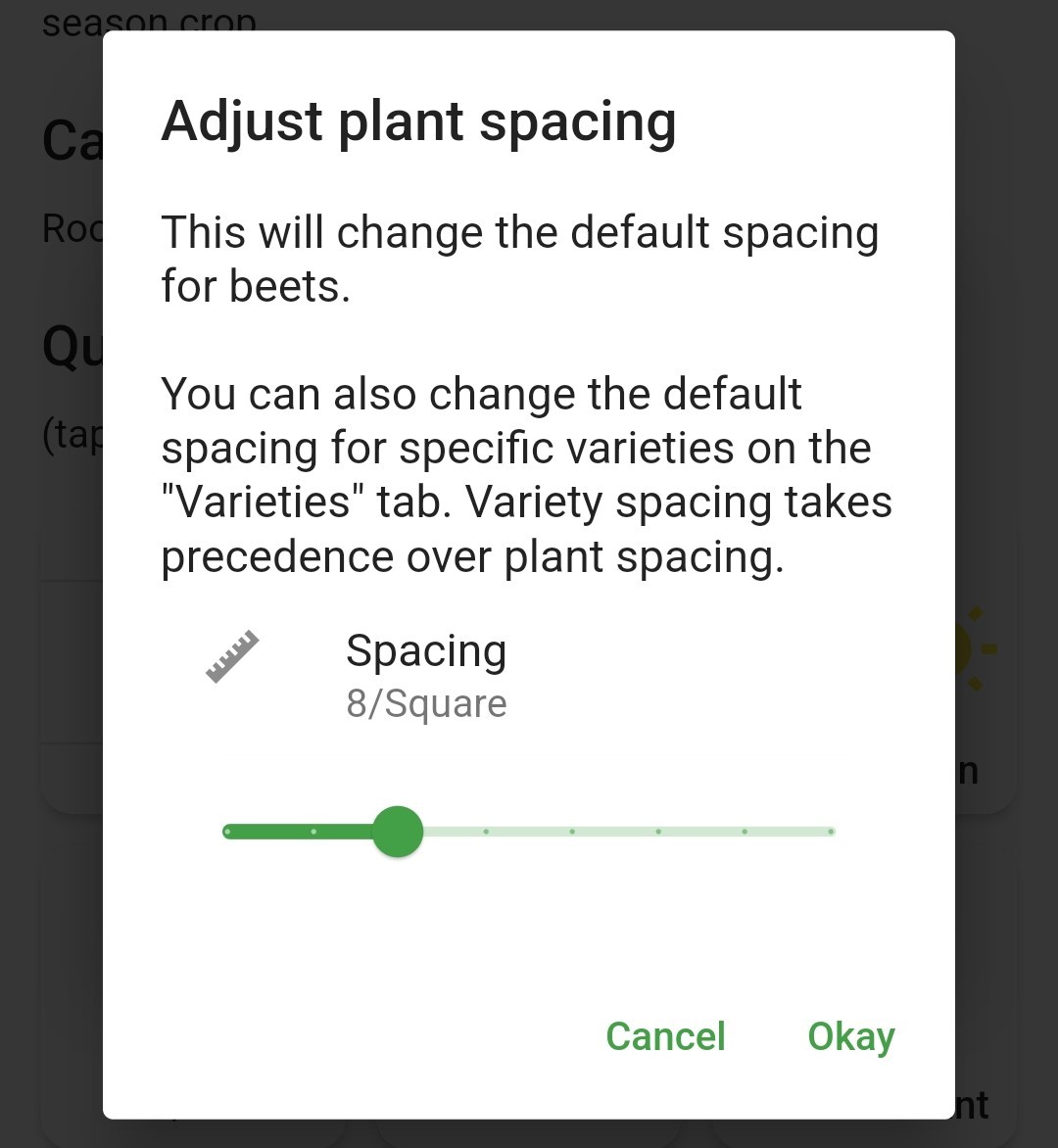
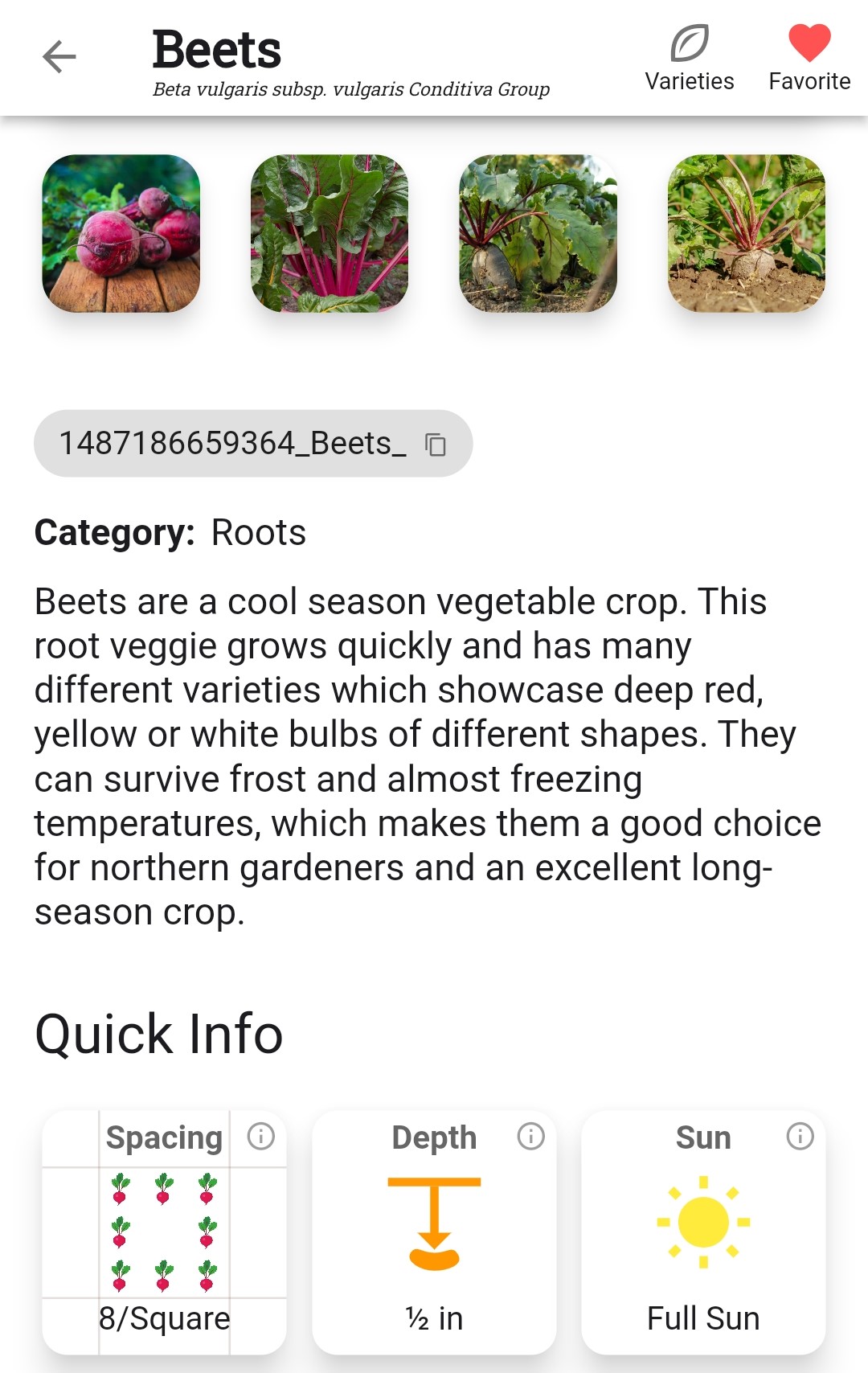
Select Plants from the menu bar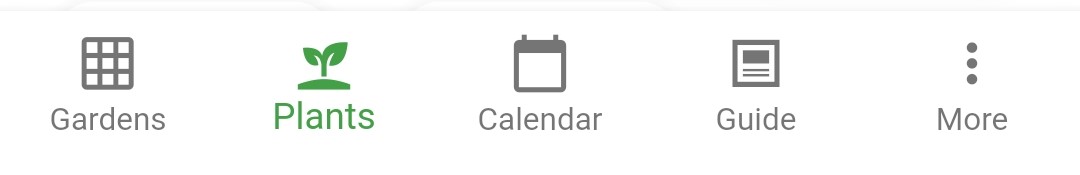
Search for the plant you want to customize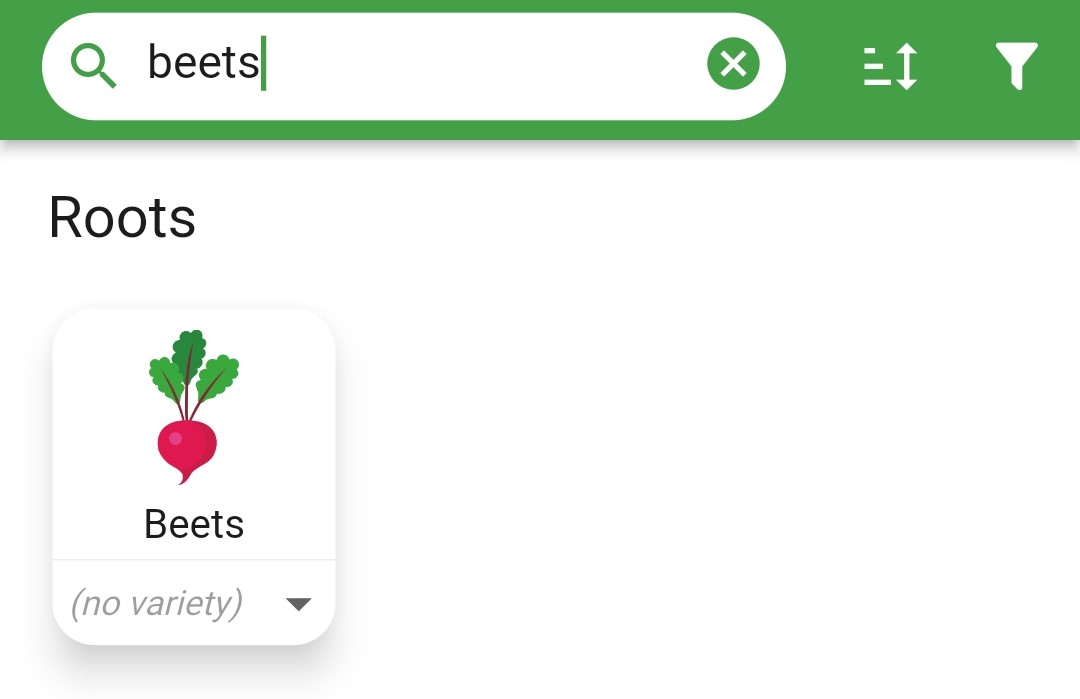
Long press on the plant, then select, Edit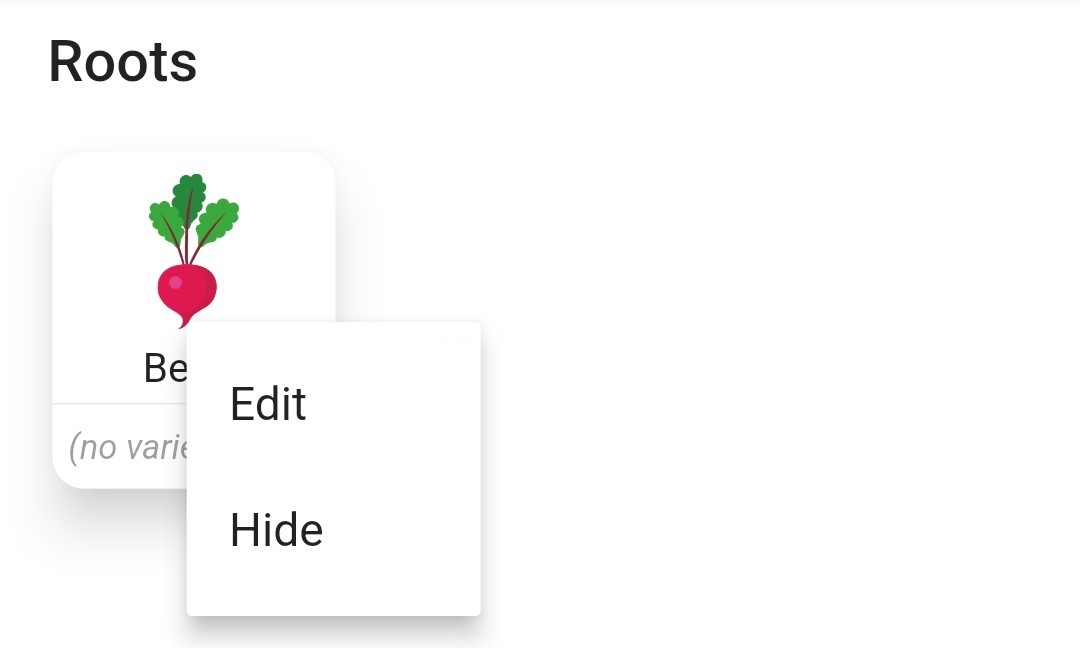
Adjust the information to your liking, then Select Save