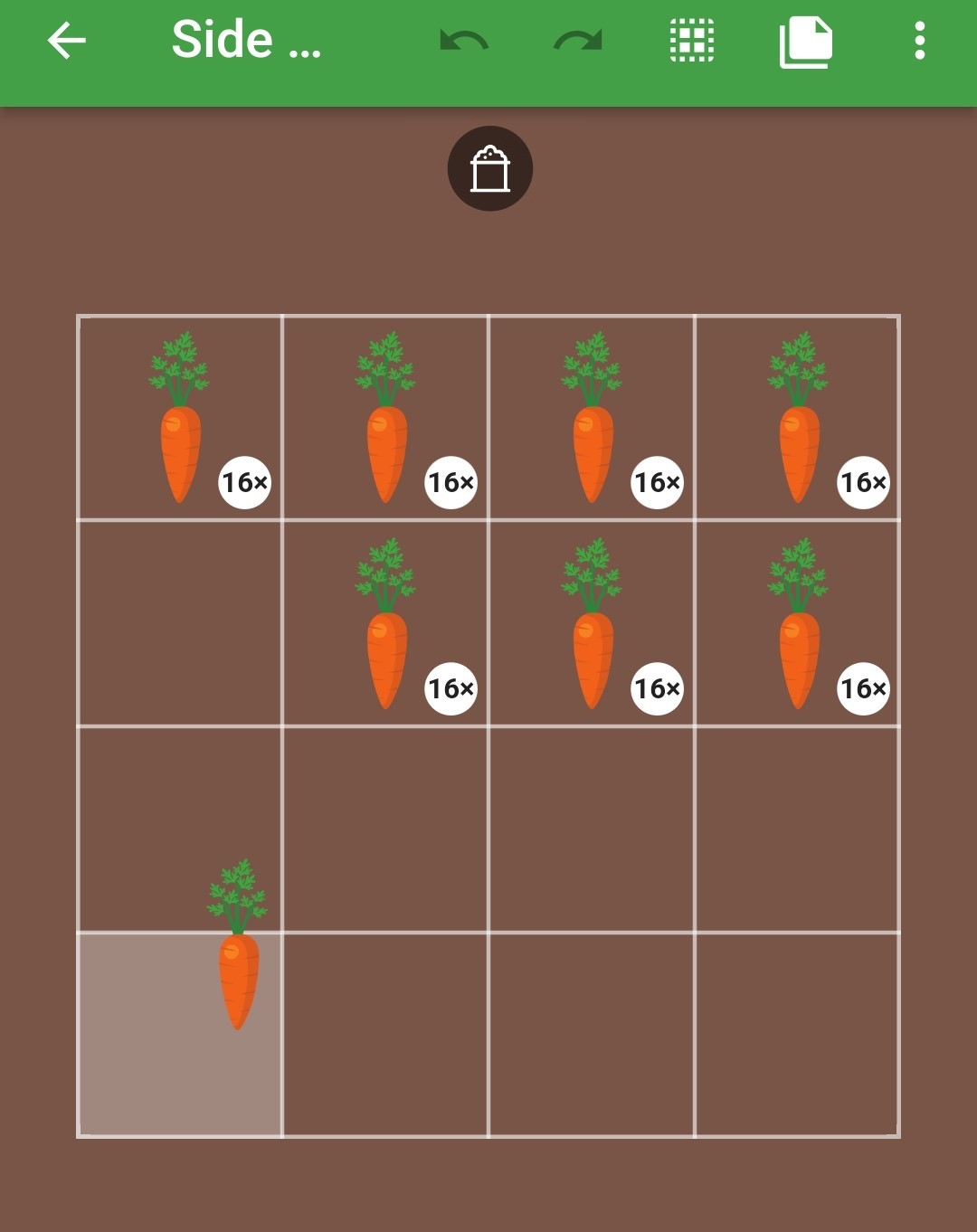Title here
Summary here
Optional: if you want to keep your plant notes when you replace plants, select the three dots icon ⋮ then toggle off Remove notes
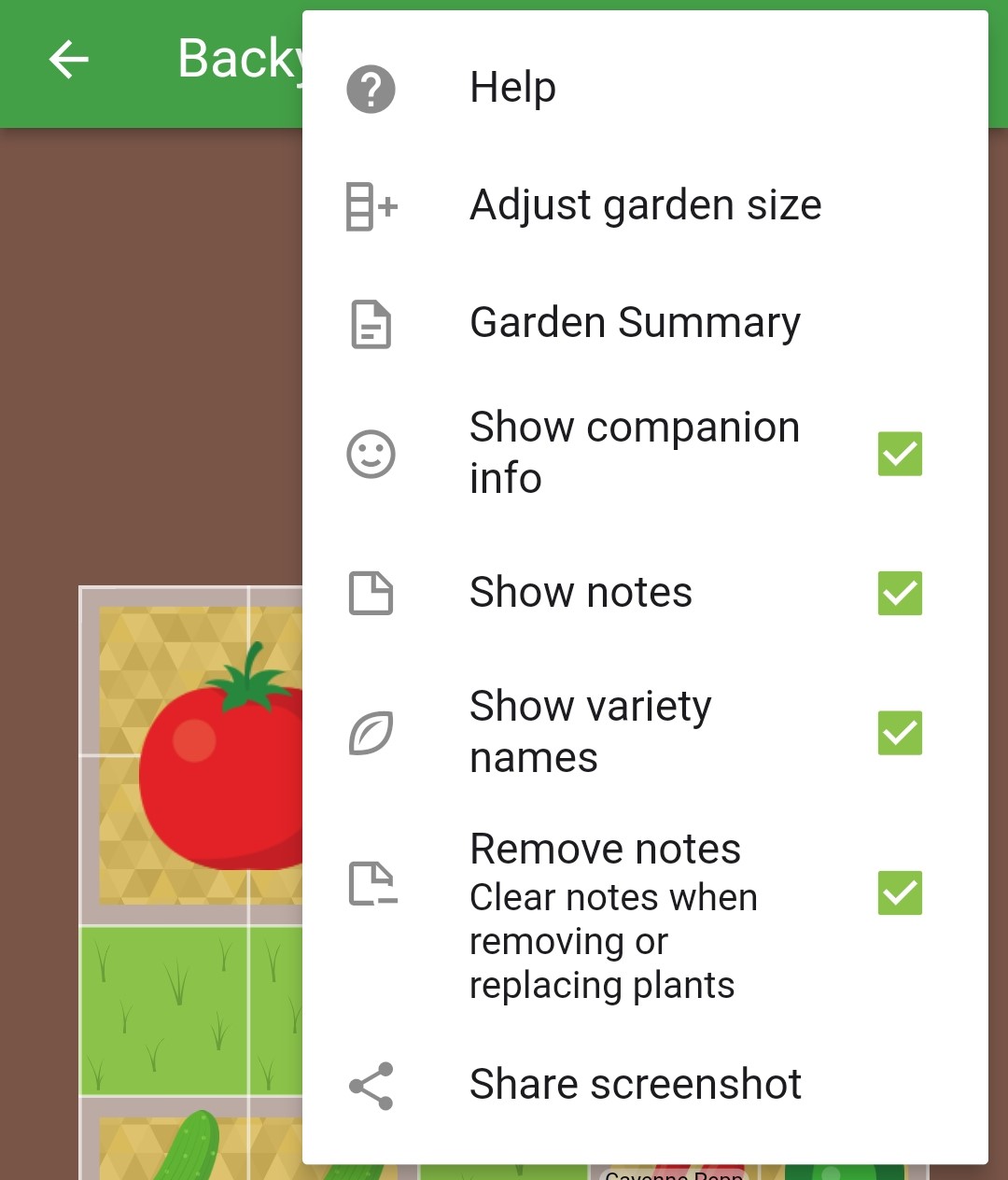
In the garden, long press on the plant you want to move then hold and drag it to another garden square